Editor's review
Are you really annoyed with the prying eyes set on over your important documents stored within your PC? Well, how about making your crucial data visible only to you? In order to do so, you’d require installing a suitable folder hiding tool over your PC. Although a vast variety of such security tools are available, but you must go for the one that has user-friendly features. One such tool that deserves your try is Free Hide Folder 2.3 application. It’s a PC security tool that comes with the capability to hide your files and folders effectively, and you can password protect the program for restricting unauthorized access to configurations. You can define your own password for the program and change the settings to hide or show the desired folders and files.
Using the Free Hide Folder 2.3, it gets easier for you to safeguard your data by hiding it from eavesdroppers. The intuitive program interface comprises of easily understandable features to allow hiding and displaying any folders or files. The procedure of hiding any file or folder is easy, which begins with adding them through browsing from the system directories. As soon as the file or folder is selected and loaded with the program, it is automatically hidden. If you want to unhide any of the chosen files and folders to work with it, you simply have to right-click over it and choose Unhide Folder/File feature. Further, the right-click context menu lets you Remove Item, Hide All Folder, Unhide All Folder, Remove All Items, and Open the folder. The listed folders are displayed with their state as Hide or Show, so that you can choose the action accordingly. The program even facilitates; creating backup of the data stored with it, and changing program password for security.
With the Free Hide Folder 2.3 would prove to be of great help for making your data secure from unauthorized access. Citing its negotiable feature-set along with its efficient functioning in hiding and displaying protected folder according to user-specifications, the program deservingly gets the marking at 3.5 points.


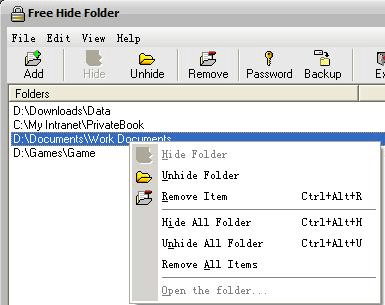
User comments